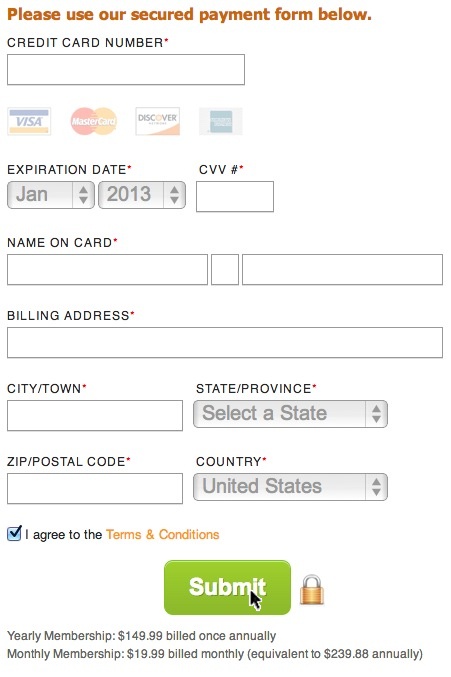How to Sign Up for Flotrack Pro
How to Sign Up for Flotrack Pro

Signing up for a Flotrack Pro subscription is simple. Please follow the succeeding directions step-by-step to become the newest member of the most valuable track and field premium resource on the web.
Steps
1. From the Flotrack homepage, place your cursor over "Flotrack Pro" on the navigation bar. A dropdown will appear showing "Techniques, Driven, Flotrack Pro Live Schedule."
2. Click "Flotrack Pro" & you will be taken to the sign up page: www.flotrack.org/premiumvideos/signup
3. Place cursor in grey "Sign Up Today" box and input a unique username, a password you can easily remember and an email address that you check regularly into the white boxes that list required fields above them.
4. After filling out each white box, click the green button labeled "Sign Up" & you will be taken to the pay page: www.flotrack.org/premiumvideos/pay
5. Decide whether you would like to subscribe to a monthly or yearly payment plan. Both plans will give you access to the exact same content.
6. Place your cursor inside of the black rectangular outline for the plan you would like to select and click on the grey circle located beside pricing point.
7. Input your credit card information into the required fields. These fields are listed above each white box on the right side of the page.
8. Place your cursor on the green button labeled "Submit" and you will be taken to Flotrack Pro's thank you page.
9. Congratulations! You just signed up for Flotrack Pro!
Steps 1 and 2 Steps 3 and 4

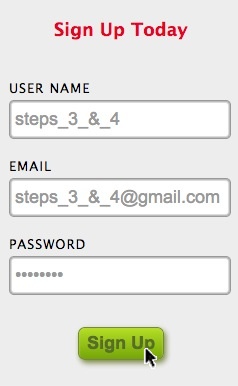
Steps 5 and 6 Steps 7 and 8

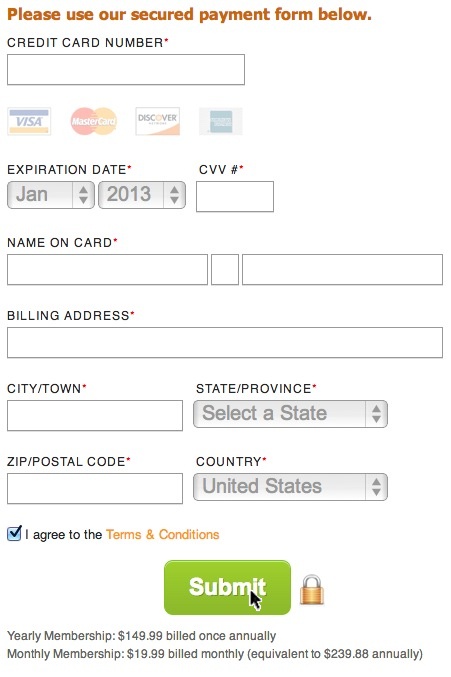
Steps
1. From the Flotrack homepage, place your cursor over "Flotrack Pro" on the navigation bar. A dropdown will appear showing "Techniques, Driven, Flotrack Pro Live Schedule."
2. Click "Flotrack Pro" & you will be taken to the sign up page: www.flotrack.org/premiumvideos/signup
3. Place cursor in grey "Sign Up Today" box and input a unique username, a password you can easily remember and an email address that you check regularly into the white boxes that list required fields above them.
4. After filling out each white box, click the green button labeled "Sign Up" & you will be taken to the pay page: www.flotrack.org/premiumvideos/pay
5. Decide whether you would like to subscribe to a monthly or yearly payment plan. Both plans will give you access to the exact same content.
6. Place your cursor inside of the black rectangular outline for the plan you would like to select and click on the grey circle located beside pricing point.
7. Input your credit card information into the required fields. These fields are listed above each white box on the right side of the page.
8. Place your cursor on the green button labeled "Submit" and you will be taken to Flotrack Pro's thank you page.
9. Congratulations! You just signed up for Flotrack Pro!
Steps 1 and 2 Steps 3 and 4

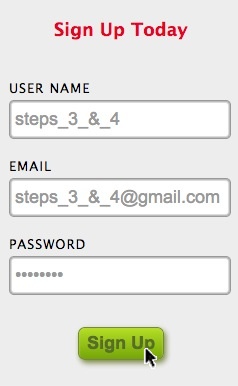
Steps 5 and 6 Steps 7 and 8